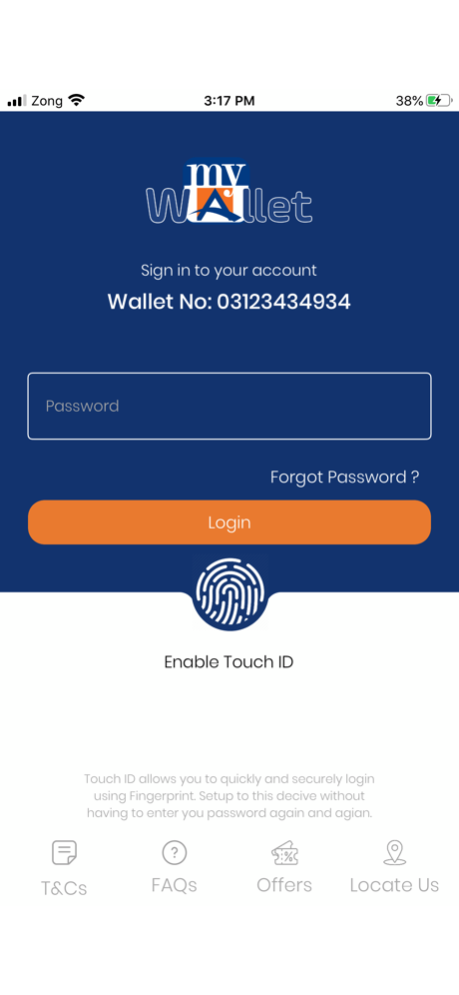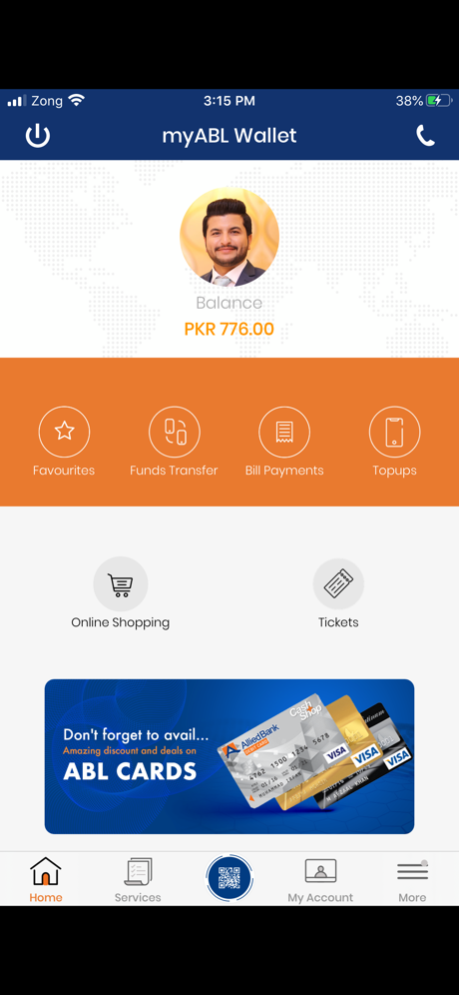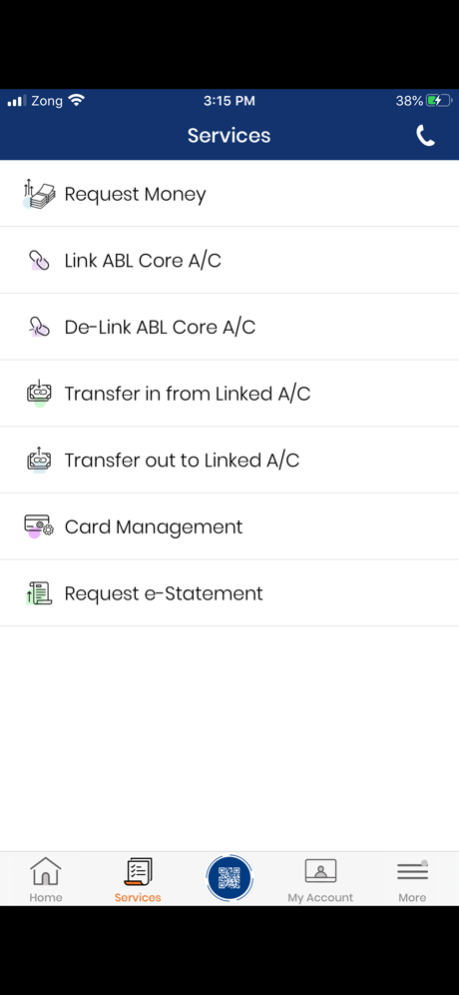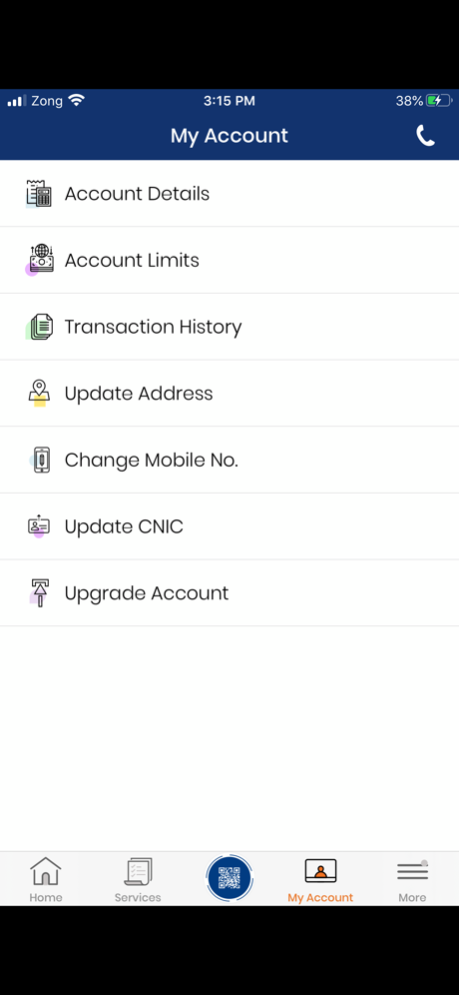myABL Wallet 1.8.4
Continue to app
Free Version
Publisher Description
Simply register yourself on myABL Wallet from anywhere and at any time using your smartphone. All you need is a valid CNIC and Mobile Number. myABL Wallet compliments your daily needs and lets you stay on top of your finances by letting you make payments, even on the go. You can conveniently transfer funds, pay bills, purchase tickets, receive international remittance, buy mobile top-ups, make QR Payments and much more. Download the App and start transacting.
1) Self Registration for Wallet
2. Biometric Login
3. Cash Deposit / Withdrawal Services
4. Account Management
5. Debit Card Management
6. Update Personal Information
7. Register Complaints
8. Upgrade Account
9. Generate Account Statement
10. Link/Delink Bank Account
11. Funds Transfer
a) myABL Wallet to myABL Wallet
b. myABL Wallet to ABL Conventional Banking Account
c. myABL Wallet to Other Bank Account (IBFT)
d. myABL Wallet to Person/CNIC
e. Transfer IN / Out from/to Linked ABL Conventional Banking Account
12. Payments
a) Utility Bill Payment
b. Mobile Voucher / Top up Purchase
c. Post Paid Mobile Bill Payment
d. Broadband bill payment
e. Mutual Funds’ Investments
f. Credit Card Payments
g. Educational Fee Payments
h. Tax & Challan Payments
i. Movie / Bus / Event Tickets
j. Donations
k. Insurance
l. QR Code Payments
13. Branch & ATM Locator
14. Discounts & Offers
For more information you can also:
• Call us on 24/7 Helpline: (042) 111-225-225
• Fax us at: (+9221) 32331784
• E-mail us at: complaint@abl.com or cm@abl.com
Further, you can register online complaint through “Register Complaint” feature in myABL Wallet application available in hamburger menu.
May 12, 2023
Version 1.8.4
This update offers you enhanced features and some minor bug fixations.
New Features:
- PIN creation to link Wallet account with ABL Asaan Mobile Account
- Upgrade ABL Asaan Mobile Account to myABL Wallet account
- Addition of new billers
- Addition of new variants of Ufone Super Card in mobile top-up
- Implementation of IBFT charges
- Regulatory Features enhanced
About myABL Wallet
myABL Wallet is a free app for iOS published in the Accounting & Finance list of apps, part of Business.
The company that develops myABL Wallet is AlliedBank. The latest version released by its developer is 1.8.4.
To install myABL Wallet on your iOS device, just click the green Continue To App button above to start the installation process. The app is listed on our website since 2023-05-12 and was downloaded 3 times. We have already checked if the download link is safe, however for your own protection we recommend that you scan the downloaded app with your antivirus. Your antivirus may detect the myABL Wallet as malware if the download link is broken.
How to install myABL Wallet on your iOS device:
- Click on the Continue To App button on our website. This will redirect you to the App Store.
- Once the myABL Wallet is shown in the iTunes listing of your iOS device, you can start its download and installation. Tap on the GET button to the right of the app to start downloading it.
- If you are not logged-in the iOS appstore app, you'll be prompted for your your Apple ID and/or password.
- After myABL Wallet is downloaded, you'll see an INSTALL button to the right. Tap on it to start the actual installation of the iOS app.
- Once installation is finished you can tap on the OPEN button to start it. Its icon will also be added to your device home screen.